This post is obsolete ( Its hard to keep this page updated, so I created a wiki page for it :P ). Latest & updated guide can be acquired from my wiki page
http://wiki.kagesenshi.org/moin.fcgi/CategoryPackages/CompizFusion
At last ... I have finished the Compiz Fusion packages for Fedora 7 .. now for the grand announcement :D

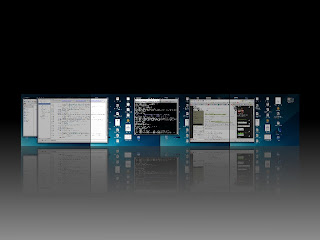
Repository Location
Repository URL:
http://devel.foss.org.my/~kagesenshi/repo/pub/
Repository YUM Config File:
http://devel.foss.org.my/~kagesenshi/repo/pub/kagesenshi.repo
The repository is hosted in a limited bandwidth shared hosting which I have for playing around with Django. Please dont abuse it. I couldnt afford larger hosting because I'm still a (jobless) student and currency exchange between MYR and USD is kindof too high for me.
Provided Packages
compiz
compiz-all
compiz-gnome
compiz-kde
compiz-devel
compiz-fusion-plugins-main
compiz-fusion-plugins-main-devel
compiz-fusion-plugins-extra
fusion-icon
compiz-bcop
compizconfig-python
compizconfig-python-devel
compizconfig-settings-manager
libcompizconfig-devel
libcompizconfig
emerald
emerald-devel
Edit Updated to follow 20070630git packages
The compiz packages are based on Fedora 7's compiz specfiles and added together with bits and pieces from Fedora beryl packages. The package sets are similar to beryl's. I dont have any KDE specific builds mainly because I don't use KDE and not familiar with beryl/compiz's KDE packages.
* NOTE: the compiz packages will obsolete Fedora 7's compiz-0.3.6 packages.
* Other Credits: the naming and description of some of the packages are taken from Trevino's Ubuntu Compiz repository
Some descriptions of common packages
compiz
compiz-all
- a meta package that will install all compiz packages from this repository
compiz-gnome
- a package that provide gtk-window-decoratorand install compiz-core, compiz-fusion-plugins-main, emerald, emerald-themes and compizconfig-settings-manager
compiz-kde
- a package that provide kde-window-decoratorand install compiz-core, compiz-fusion-plugins-main and compizconfig-settings-managercompiz-core
compiz
- contains the core compiz files
compiz-fusion-plugins-main
- main plugins for compiz fusion ( cube, animation, expo, negative, opacify, scale, wall , etc)
compiz-fusion-plugins-extras
- extra plugins for compiz fusion ( addhelper, benchmark, cube reflection, firepaint, etc)
emerald
- a themable window decorator for compiz
compizconfig-settings-manager
- a GTK UI for configuring compiz fusion and its plugins
Edit: changed guide to follow GNOME KDE splitted packages
Edit Updated to follow 20070630git packages
Installation Instructions
As root, just follow these simple commands
# Install the repository
cd /etc/yum.repos.d/wget http://repo.kagesenshi.org/pub/kagesenshi.repo
wget http://devel.foss.org.my/~kagesenshi/repo/pub/kagesenshi.repo
# all compiz core packages (GNOME and KDE)yum install compiz
yum install compiz-all
# compiz and GTK window decorator (for GNOME)
yum install compiz-gnome
# compiz and KDE window decorator (for KDE)
yum install compiz-kde
Edit: changed guide to follow GNOME KDE splitted packages
Edit Updated to follow 20070630git packages
After this step, you'll have
yum install compizconfig-settings-manager compiz-fusion-plugins-main compiz-fusion-plugins-extra
and if you want Emerald decorator
yum install emerald
Launching Compiz Fusion
The most convenient way to launch Compiz Fusion for now is by using its tray icon (similar to beryl-manager), called fusion-icon
yum install fusion-icon
fusion-icon &
* Theres also a launcher for it in the system menu . Located at Applications > System Tools > Fusion Icon
OpenCompositing.org forum have a post on commands to launch Compiz here -> http://forums.opencompositing.org/viewtopic.php?f=51&t=758#p6439
If you have an Intel or an ATi Radeon card (using AIGLX or the radeon driver):LIBGL_ALWAYS_INDIRECT=1 compiz --replace --indirect-rendering --sm-disable ccp &If you are using the FGLRX driver:LD_PRELOAD=/usr/lib/fglrx/libGL.so.1.2.xlibmesa compiz --replace --sm-disable ccp &If you are using NVidia:compiz --replace ccp &
yum install compiz-icon
compiz-icon &
# launching compiz-manager
compiz-manager &
Edit Updated to follow 20070630git packages
Conclusion
For technical support related to compiz itself, please goto OpenCompositing Forum at http://forums.opencompositing.org/ and ask there. I will only attend problems related to my packaging.
If you want a more bleeding edge build, read the tutorial on how to compile from source here -> http://forums.opencompositing.org/viewtopic.php?f=51&t=758
Enjoy~ :D


