Last night, while browsing the package list, I just noticed qgtkstyle in Fedora repo (dont know how long its been there, but anyway, YAY!!), installed it, and heres the result:
Before:
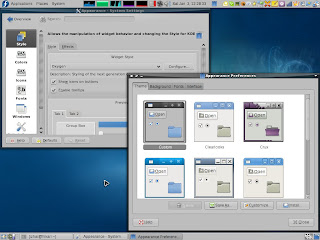
After:
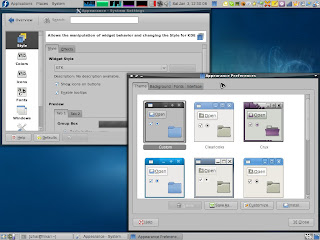
Heres a guide on how to do it on Fedora 10:
Install the required stuff:
qgtkstyle and kdebase-workspace (you'll need this to configure KDE4 apps to use GTK style.)After installation, launch
/usr/bin/systemsettings. At the appearance page, change style to GTK. Done. :D(Edit: you may want to adjust the font settings and the mouse cursor settings to match your GNOME theme)


