So, we created Abyres Enterprise Data Visualization, .. a Superset distribution that have been packaged and tested for use with CentOS, RHEL and Fedora. As we are well versed in the RPM packaging world, we ensured this package to integrate seamlessly with traditional management tools available for CentOS/RHEL/Fedora.
Alongside with the distribution, we also providing commercial support & consulting for the tooling for enterprises who wishes to leverage the capabilities of Superset in their organization.
If you want to try out `ae_datavisualization`, we have made it available in COPR for CentOS Stream, Fedora 33 and EPEL-8.
To install::
# dnf copr enable izhar/ae_datavisualization
# dnf install ae_datavisualization
To configure, the config file is in `/etc/ae_datavisualization/superset_config.py`. You'll need 2 postgresql databases (`ae_datavisualization`, `ae_datavisualization_cache`) and a rabbitmq server running.
To initialize database and admin user::
# ae_datavisualization db upgrade
# ae_datavisualization init
# ae_datavisualization fab create-admin
To start service::
# systemctl start ae_datavisualization-web
# systemctl start ae_datavisualization-scheduler
# systemctl start ae_datavisualization-worker
If nothing went wrong, you should be able to access Superset at port 8999. If you wish to change the listen port, you can edit at `/etc/sysconfig/ae_datavisualization`.
Interested to know more?.. Contact us at contactus@abyres.net / +603 2724 2535




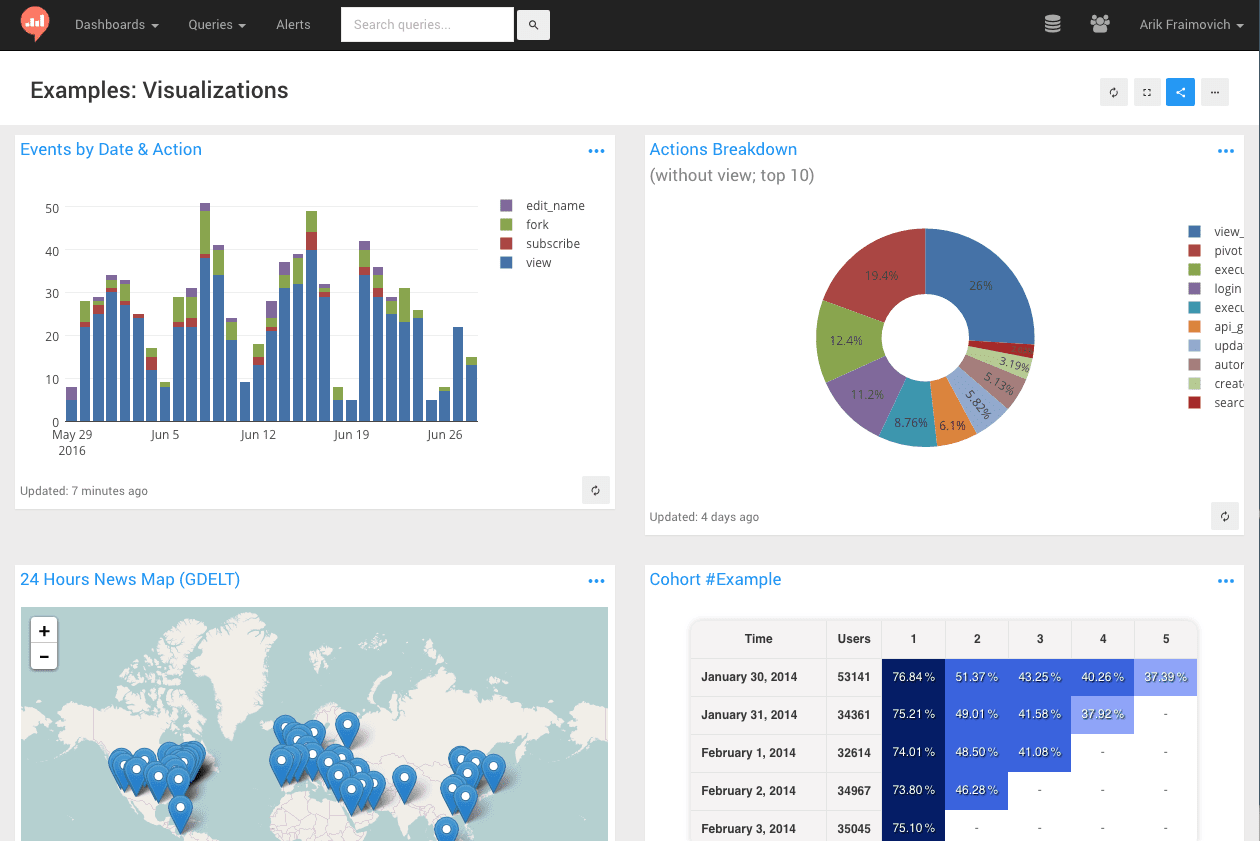 Redash RPM in COPR
Redash RPM in COPR