Recently I got myself a Thinkpad X1 Tablet Gen 3, however, unlike other Thinkpads, this model does
not seem to use the usual Thinkpad kernel module which allows sensitivity to be set in sysfs.
Thanks to some inspiration from ChatGPT, I found out that it is possible to apply multiplier to the event stream by building a daemon that intercept the input events and modify it.
So here’s how you can do it:
Dependency
On Fedora, you will need python3-evdev installed
sudo dnf install python3-evdev
Event modification script
Save this in /usr/local/bin/alter-sensitivy.py
import evdev
from evdev import InputDevice, UInput, ecodes
import time
import argparse
parser = argparse.ArgumentParser()
parser.add_argument('-d','--device', required=True)
parser.add_argument('-m','--multiplier', type=int, default=2)
parser.add_argument('-t','--trigger-threshold', type=int, default=2)
args = parser.parse_args()
# Open the input device
device = InputDevice(args.device)
# Create a virtual input device to emit the modified events
ui = UInput.from_device(device, name="ModifiedDevice")
# Loop to process incoming events
for event in device.read_loop():
if event.type == ecodes.EV_REL and abs(event.value) > args.trigger_threshold: # Modify only relative movement events if it above threshold
for i in range(args.multiplier):
print(event.value)
ui.write_event(event)
ui.syn()
time.sleep(0.0005) # for smoothing out the movement
Find your device using sudo libinput list-devices and evtest [device].
Test it out. In this example I’m altering event of /dev/input/event5 input device which is
my trackpoint. -m option allows you to configure how much you want to multiply
the event (default is 2).
sudo python3 /usr/local/bin/alter-sensitivity.py -d /dev/input/event5 -m 5
Systemd service
Create a systemd service file in /etc/systemd/system/trackpoint-sensitivity.service
(change /dev/input/event5 to your own device)
[Unit]
Description=Trackpoint Sensitivy
After=network.target
[Service]
Type=simple
ExecStart=/usr/bin/python3 /usr/local/bin/alter-sensitivity.py -d /dev/input/event5
Restart=always
User=root
Group=input
RestartSec=5
[Install]
WantedBy=multi-user.target
Start it
systemctl daemon-reload
systemctl start trackpoint-sensitivity

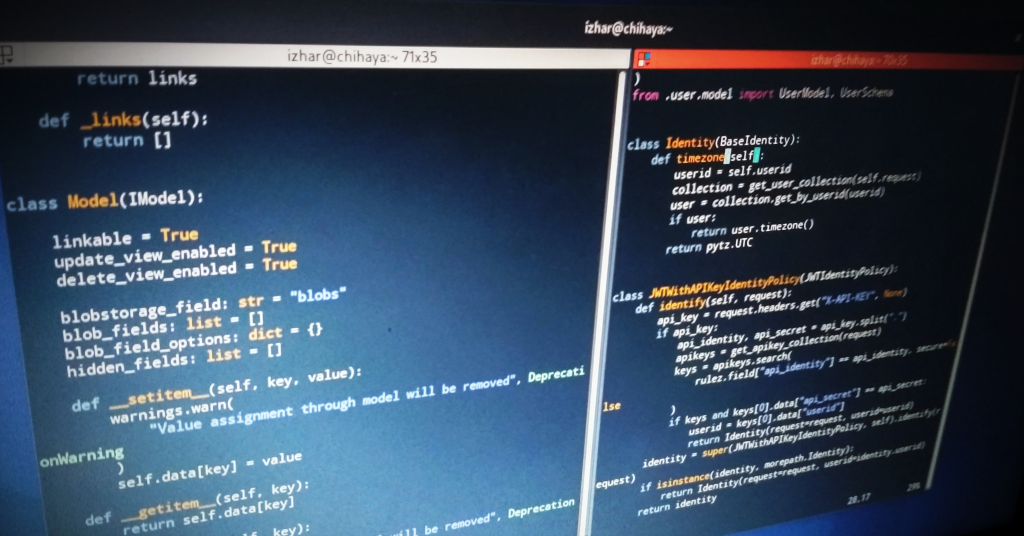

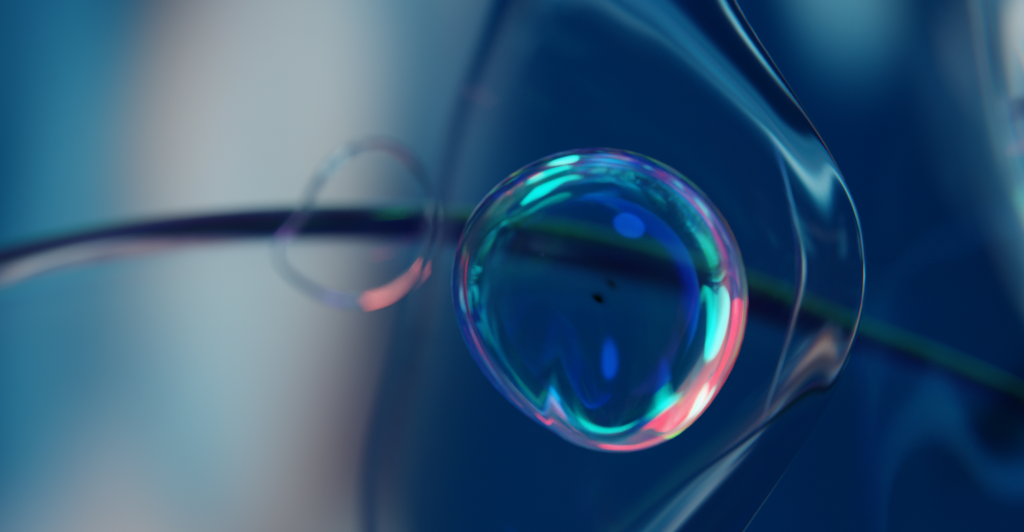 Allowing keyboard capture for Remmina, Virt Manager and other software in GNOME Wayland
Allowing keyboard capture for Remmina, Virt Manager and other software in GNOME Wayland