Persistence, somewhat like 'pickling' in Python. All instance of objects are treated not as tables like in frameworks such as TurboGears, but as normal runtime class instance objects. There are no need to think of SQL, neither designing a database. Just dump the objects into the ZODB.
Base Model Stereotype
The are 3 main model stereotype in Grok,
grok.Model , grok.Container , grok.Applicationgrok.Model
This is the stereotype for a persistence class. Classes that inherits this stereotype are addable and can store persistent data.
grok.Container
This stereotype give a class a folder-like ability to store children. Inherit from this class if you want to create objects which can store another object.
grok.Application
This is the stereotype of a persistence class which can be added at the root of the Zope3 site.
Layout
Siteroot may contain Applications, Applications may contain both Containers and Models, Containers may contain both Containers and Models.
Defining a simple Grok Model
Assumes you've created a project called MyProject. Edit
$buildout/src/myproject/app.py. You should see something like thisimport grok
class MyProject(grok.Application, grok.Container):
pass
class Index(grok.View):
pass
Lets create a simple
grok.Container model which called MyFolder and a normal model called MyDocument. Add these into app.pyclass MyFolder(grok.Container,grok.Model):
pass
class MyDocument(grok.Model):
pass
Done.
Writing a simple AddForm for adding objects
Grok provides some handy classes for automatically generating forms which based on
zope.forms. So you can quickly generate a form using it. Lets create a form to add MyFolder into MyProject.First, as we are going to have multiple Zope Views (forms are considered as views) in this app.py, Index class need to be modified a bit.
class Index(grok.View):
grok.context(MyProject)
By default, The context will be acquired from the only Model available in the .py file. But as this example have multiple models in the .py file, that need to be defined.
Next, define the fields which we want MyFolder to have (note: put this code above MyFolder class definition).
from zope.interface import Interface
from zope import schema
class IMyFolder(Interface):
name = schema.TextLine(title=u'Object Name')
title = schema.TextLine(title=u'Title')
As you can see, instead of adding the attributes into the MyFolder class, we created an Interface. Next, make MyFolder implement the Interface
class MyFolder(grok.Container,grok.Model):
grok.implements(IMyFolder)
Afterward, lets create a form
class MyFolderAddForm(grok.AddForm):
grok.context(MyProject)
form_fields = grok.AutoFields(IMyFolder)
@grok.action(u'Add MyFolder')
def add(self,**data):
mf = MyFolder()
self.applyData(mf,**data)
name = data['name']
self.context[name] = mf
self.redirect(self.url(mf))
Done. Up to this point, you now have an application called MyProject, and an addable model called MyFolder. Now to adjust the templates.
Edit
$buildout/src/myproject/app_templates/index.pt and replace the template with this:
<html>
<head>
</head>
<body>
<h1>Welcome to My Application</h1>
<a href="myfolderaddform">Add MyFolder</a>
</body>
</html>
Creating a View for a Model
MyFolder at the moment does not have a default view template. So lets create one. Create a View by adding this:
class MyFolderView(grok.View):
grok.context(MyFolder)
grok.name('index')
Then edit
$buildout/src/myproject/app_templates/myfolderview.pt, and put this as the template:<html>
<head>
</head>
<body>
This is a new MyFolder object called <tal:name replace="context/name"/>
with title '<tal:name replace="context/title"/>'
</body>
</html>
Done. You should now be able to add an application called MyProject, and add a MyFolder in it.
Running you application
Start Zope3
$buildout/bin/zopectl fg
Open http://localhost:8080/.
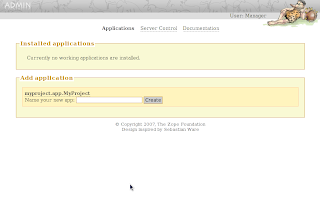
Add a MyProject, name it as testapp and open it.
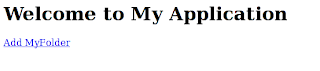
Click the "Add MyFolder" link.
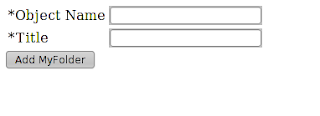
Add a new MyFolder object, name it as testfolder, afterward you should see this
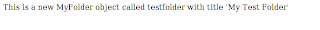
Thats it for now. Try to add an AddForm for MyDocument by yourself.
More details?
Read the official tutorial here : http://grok.zope.org/doc/current/tutorial.html
Zope TAL Spec : http://wiki.zope.org/ZPT/TALSpecification14
Zope Component Architecture : http://www.muthukadan.net/docs/zca.html
Grok/Zope Forms : http://grok.zope.org/documentation/phc_topic_area?topic=Forms
Have fun


